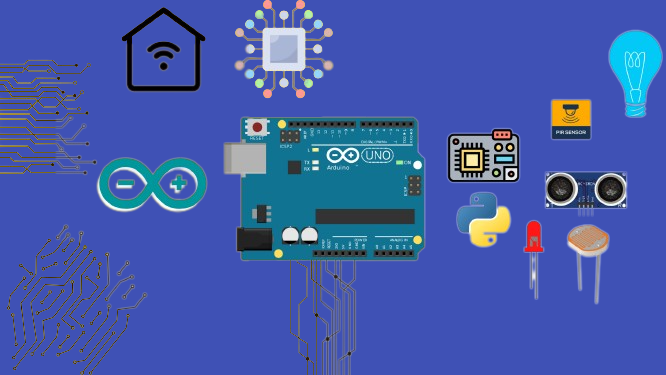Are you fascinated by the world of electronics and looking to embark on a journey of creativity and innovation? If so, then Arduino is the perfect platform for you. Arduino, an open-source electronics platform, has become immensely popular among hobbyists, students, and professionals alike. It provides a simple yet powerful way to bring your ideas to life through coding and circuitry.
In this step-by-step Arduino mini-course for beginners, we will guide you through the exciting world of Arduino and help you get started on your own projects. Whether you're a complete novice or have some basic knowledge of electronics, this course will provide you with a solid foundation to build upon.
Lesson 1: Introduction to Arduino
We will begin by introducing you to the Arduino platform and its components. You will learn about the different Arduino boards available and their features. We'll also walk you through setting up the Arduino software on your computer and explain how to connect the board to your PC.
Lesson 2: Arduino Programming Basics
In this lesson, we will dive into the fundamentals of Arduino programming. You will learn about the Arduino programming language, which is based on C/C++. We'll cover topics such as variables, data types, control structures, and functions. You'll also discover how to write your first Arduino sketch and upload it to the board.
Lesson 3: Interfacing with Sensors and Actuators
Arduino's real power lies in its ability to interact with the physical world. In this lesson, we will explore various sensors and actuators that you can connect to your Arduino board. We'll cover sensors such as temperature and humidity sensors, light sensors, and motion sensors. You'll also learn how to control actuators like LEDs, motors, and servos.
Lesson 4: Working with Displays and Communication
Displays play a crucial role in many Arduino projects. In this lesson, we will show you how to interface and program different types of displays, such as LCD screens and seven-segment displays. Additionally, we will cover communication protocols like Serial, I2C, and SPI, which enable your Arduino to communicate with other devices.
Lesson 5: Building Your First Arduino Project
Now that you have acquired the necessary knowledge, it's time to put it into practice. In this final lesson, we will guide you through building your first Arduino project. We'll provide you with a detailed step-by-step guide to create a specific project, such as a weather station or a home automation system. You'll get hands-on experience with integrating sensors, actuators, and displays to create a functional prototype.
Throughout the mini-course, you'll have access to a supportive online community where you can interact with fellow learners and instructors, ask questions, and share your progress. You'll also have access to additional resources, such as reference materials, project ideas, and troubleshooting guides, to enhance your learning experience.
By the end of this step-by-step Arduino mini-course, you'll have gained the skills and confidence to pursue your own Arduino projects. You'll understand the core concepts of Arduino programming and be able to build circuits, interface with sensors and actuators, and create exciting projects that blend creativity and technology.
COURSE DESCRIPTION
GOALS
The aim of this mini-course is to familiarize you with Arduino, a popular beginner-friendly platform for controlling robots.
By the end of this mini-course, you will have a solid understanding of fundamental electronics and Arduino concepts that will pave the way for your success in the field. These foundational topics will facilitate your comprehension of more advanced subjects.
WHAT YOU WILL LEARN
This course will cover the following topics:
· Setting up and utilizing the Arduino platform
· Working with breadboards
· Understanding and utilizing digital signals
· Understanding and utilizing analog signals
· Understanding and utilizing PWM signals
· Numerous practical examples using Arduino
· Tools and resources to prepare you for independent project development
TEACHING METHODOLOGY
To ensure a comprehensive understanding of each topic, the course will follow this process:
- LEARN - Theoretical Explanation
Introduction and explanation of each topic in a lecture format
- PRACTICE - Collaborative Examples
Engagement in practical exercises with step-by-step examples
- MASTER - Independent Projects
Application of newly acquired skills through challenge projects
This course consists of 2 hours of video content, 4 step-by-step example projects, 3 challenge projects, and a final project that integrates all the knowledge acquired throughout the course.
TARGET AUDIENCE
This course is designed for individuals who:
- Are interested in Arduino or electronics but lack a starting point
- Want to develop their own electronic projects or products
- Seek to kickstart their education in STEM fields.