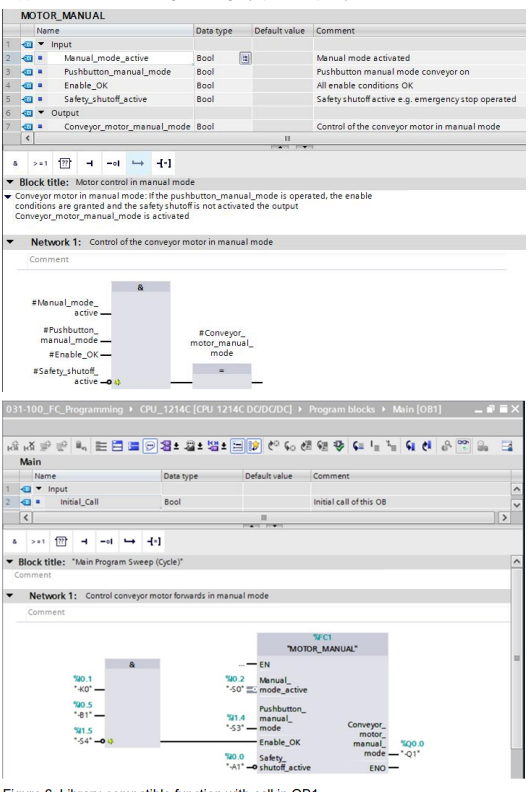Programmable Logic Controllers (PLCs) are the backbone of modern industrial automation. These compact, robust devices are responsible for controlling everything from manufacturing processes to building automation systems. Siemens SIMATIC S7-1200 is a popular choice among engineers and automation professionals due to its versatility and user-friendly programming environment. In this article, we'll explore the basics of Function (FC) programming with SIMATIC S7-1200, one of the key elements in creating efficient and reliable automation solutions.
Understanding Function Blocks (FCs)
Function Blocks (FCs) are a fundamental part of Siemens' ladder logic-based programming environment for the S7-1200. FCs are reusable and modular sections of code that perform specific functions within the control system. They encapsulate a set of instructions, inputs, and outputs into a single block, making it easier to design, maintain, and troubleshoot complex control systems. FCs promote good programming practices like encapsulation and code reusability, which are essential for efficient PLC programming.
Creating FCs
Let's walk through the basic steps of creating an FC in SIMATIC S7-1200:
1. Open the Project
To start, open your project in the Siemens TIA Portal programming environment. This is where you will create and manage your PLC program.
2. Navigate to Blocks
In the project tree, navigate to the "Blocks" folder, where you can organize your program into different block types.
3. Create a New FC
Right-click on the "Function Block" folder and select "New Block..." to create a new Function Block.
4. Configure the FC
Give your FC a meaningful name and, if necessary, define its input and output parameters. These parameters serve as the interface for connecting your FC to other parts of the program.
5. Write the Logic
Double-click on the newly created FC to open the block editor. Here, you can write the logic for your function using ladder logic, structured text, or other supported programming languages. The logic inside an FC should be self-contained and focused on a specific task.
6. Add Documentation
Proper documentation is crucial for understanding and maintaining your code. Siemens TIA Portal allows you to add comments and descriptions to your FCs, making it easier for you and your colleagues to understand their purpose and functionality.
7. Save and Compile
After writing your FC's logic and adding documentation, save your work and compile the project to check for errors and ensure compatibility with the S7-1200 hardware.
Using FCs in Your Program
Once you've created your FC, you can use it in your main program. Here's how:
1. Insert the FC
In your main program, insert the FC block from the "User Defined" section of the block palette. This will create an instance of your FC in the program.
2. Connect Inputs and Outputs
Connect the inputs and outputs of the FC instance to other parts of your program. This is where you define how the FC interacts with the rest of your control system.
3. Program Control Logic
Write the control logic for your application using the FC as a building block. You can use multiple FCs in your program to organize and structure your code efficiently.
Benefits of FC Programming
Function Block programming offers several advantages when working with SIMATIC S7-1200:
- Modularity: FCs allow you to break down complex control tasks into smaller, manageable components. This modularity simplifies development and troubleshooting.
- Reusability: Once you've created an FC, you can reuse it in different parts of your program or in other projects, saving time and ensuring consistency.
- Readability: Well-structured FCs with clear documentation enhance the readability and maintainability of your code, making it easier to collaborate with colleagues.
- Efficiency: FCs promote efficient coding practices and help optimize program execution, ultimately leading to improved system performance.
- Debugging: Isolating issues within a specific FC is much easier than debugging a large, monolithic program. This accelerates the troubleshooting process.*
Download Now
Conclusion
Function Block programming is a powerful tool in the Siemens SIMATIC S7-1200 PLC environment. By creating modular, reusable FCs, you can streamline your PLC programming process, enhance the maintainability of your code, and build robust industrial automation solutions. As you gain experience with FCs and their applications, you'll discover even more ways to leverage their capabilities to create efficient and reliable control systems for a wide range of industries.